- Access your invoice
- Select the payment method as "PayPal - Credit/Debit Card" and proceed by clicking the payment button.
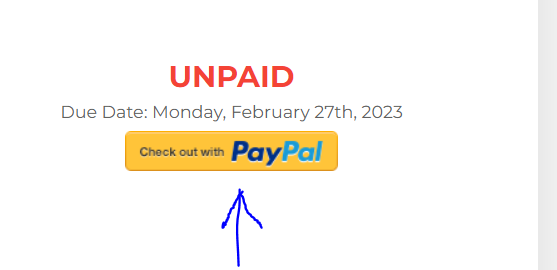
- On the following page, opt for the "Debit or Credit Card" option as illustrated in the accompanying image.
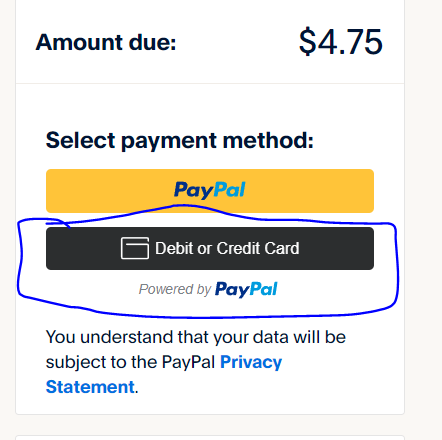
- Enter your card and address details, then finalize the transaction by selecting "Pay Now." Your payment has been successfully processed!
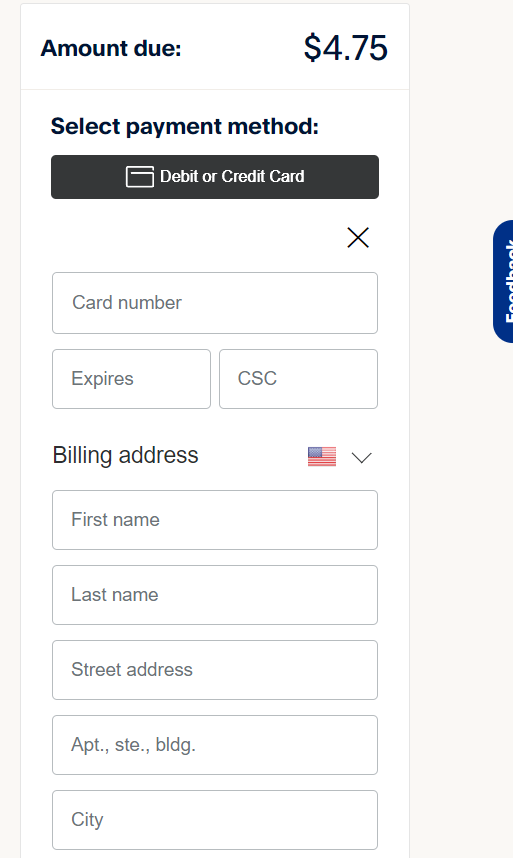
Categories
Categories
Tag Cloud
Convenient Credit Card Payments via PayPal, No Account Required Print
- 1
