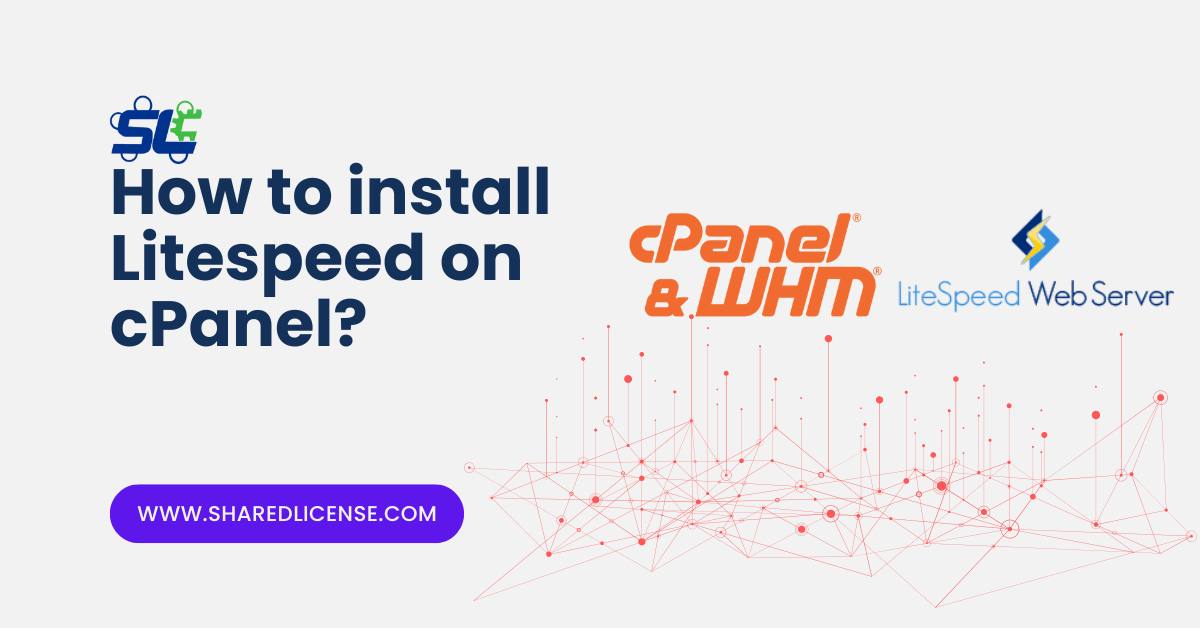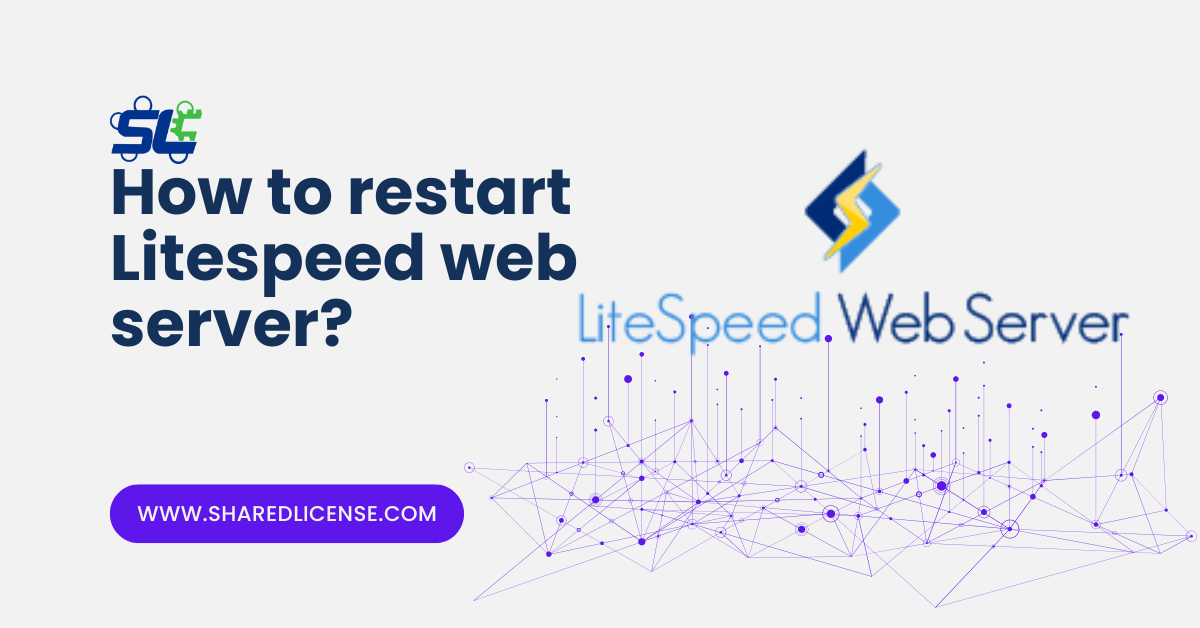JetBackup License
JetBackup is an online backup plugin for cPanel that allows you to backup your cPanel account, website, files, and folders via cPanel Remote. Jet Backup’s features include full backup of accounts, files, emails, DNS, cronjobs, databases, and SSLs.
By purchasing a JetBackup shared license, you can access and use the features without any restrictions.
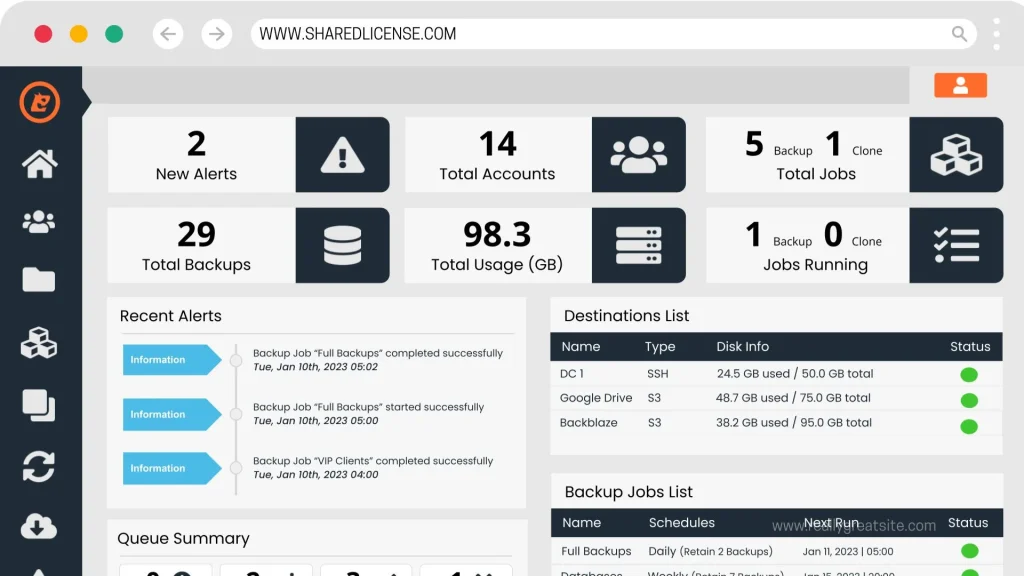
Cheap JetBackup License
By purchasing a shared license of JetBackup, you can backup unlimited accounts.
JetBackup is a useful add-on in cPanel that provides you with many features. By using this plugin, you can schedule the backup process, select files or folders, backup from databases, complete backup from cPanel account, restore different sites, including WordPress sites, apply different filters for backup, etc. he does.
By purchasing a JetBackup shared license, you can access all features without any limits, The shared license system only replaces the license file and does not make any other changes.

JetBackup License
Instant Activation
- CSP System
- Latest Version
- Full access to all features
- Per server (Unlimited Accounts)
- Unlimited Jobs
- Schedules & Destinations
- Advanced Restore Options
- Account Filters
- Custom Hooks
- Remote Destinations (SSH, FTP/SFTP, Amazon S3, Google Cloud, Wasabi, IBM Cloud, Oracle Cloud, & Scaleway)
- Direct Update
- Premium support
- Cancel anytime
Key features of JetBackup shared license
License system security, continuous and direct updates, technical support 24/7/365, and a and a cheap price are among the key features of the JetBackup shared license.
Real 24/7 support
Support at any time of the day and night with an average response of 10 minutes in real life!
Unlimited features
The license provided is an unlimited version and full features.
Direct Update
Direct update of JetBackup through official commands.
Easy installation
Shared license takes less than 30 seconds to install!
Frequently Asked Questions
After purchasing the license, a license installation command will be emailed to you and you can also view it in the user panel, and by running it in the ssh environment, the license will be activated easily.
No, there is no limit on backup and backup is unlimited for accounts.
If you have used another shared license provider, our system will clear it easily. If you use the original license, our license will easily replace the original license.
You have several payment methods to choose from when buying a JetBackup license, including:
– PayPal
– Visa and MasterCard
– Perfect Money
– Cryptocurrencies
Yes . After buying a license, you can send a ticket to the installation department so that the license can be installed on your servers for free.
Yes, all updates are received directly from JetBackup servers.
Yes, you can easily install the latest version without any restrictions
You can change the IP address associated with your JetBackup license twice without incurring any fees. After the initial 3 changes, there will be a $1 fee for each subsequent IP address change.
The JetBackup shared license is compatible with a range of operating systems, including:
- CentOS/CloudLinux 6 64bit
- CentOS/CloudLinux 7 64bit
- CentOS/CloudLinux 8 64bit
- Ubuntu 20 64bit
- Ubuntu 22.04 LTS
- CloudLinux 8
- CloudLinux 9
- AlmaLinux 8
- AlmaLinux 9
- Rocky Linux 8
- Rocky Linux 9
Of course, you can easily replace the original license with a shared license without losing any data, and if you don’t need a shared license, you can delete our license with the command visible in the client area and install the original license.