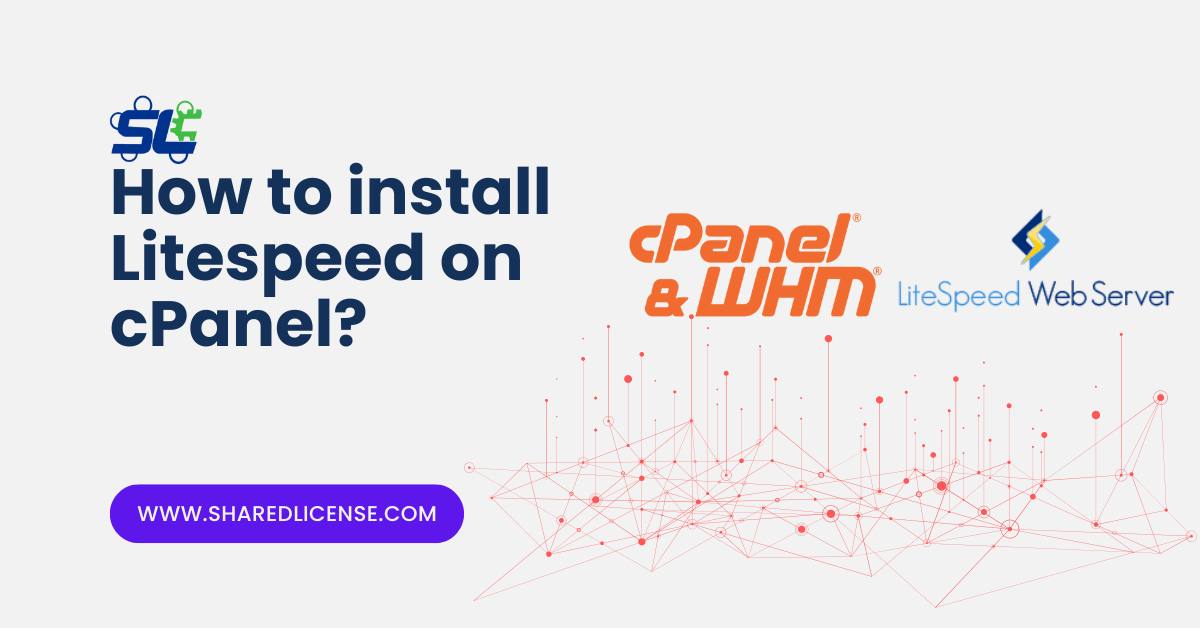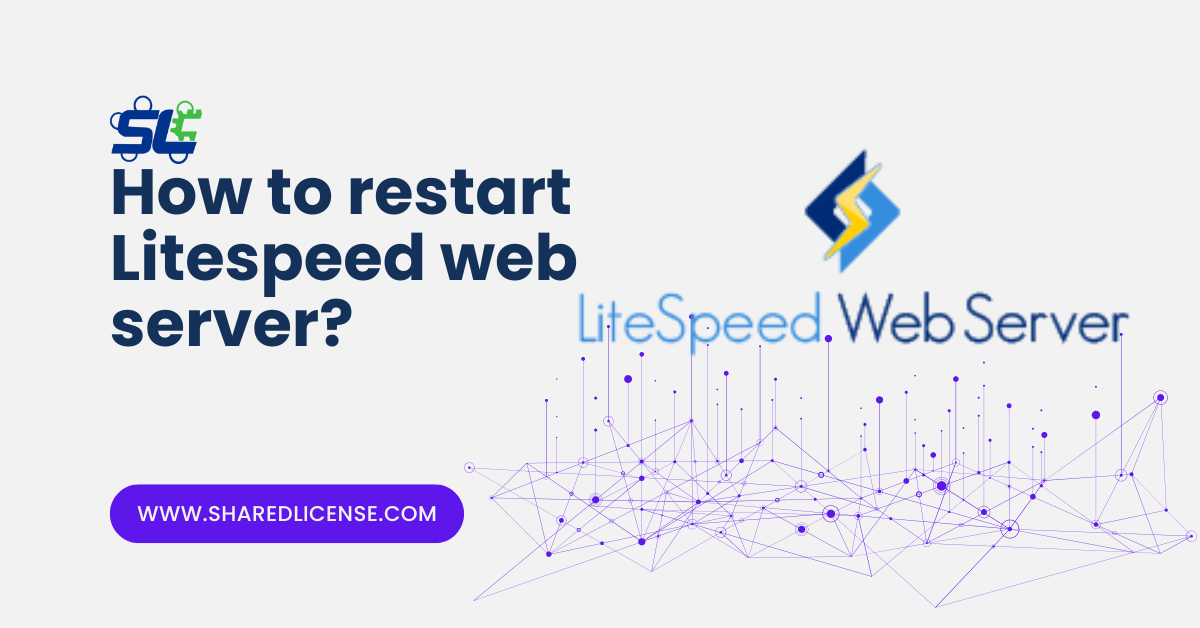Cloudlinux License
It is an operating system developed based on the CentOS distribution of Linux. Hosting companies use Cloud Linux to increase efficiency, security, and the possibility of allocating server resources.
The outstanding features of Cloud Linux include flexible resource management, high productivity, strong security, and reliability. By purchasing a Cloudlinux shared license, you can have unlimited access to all features.
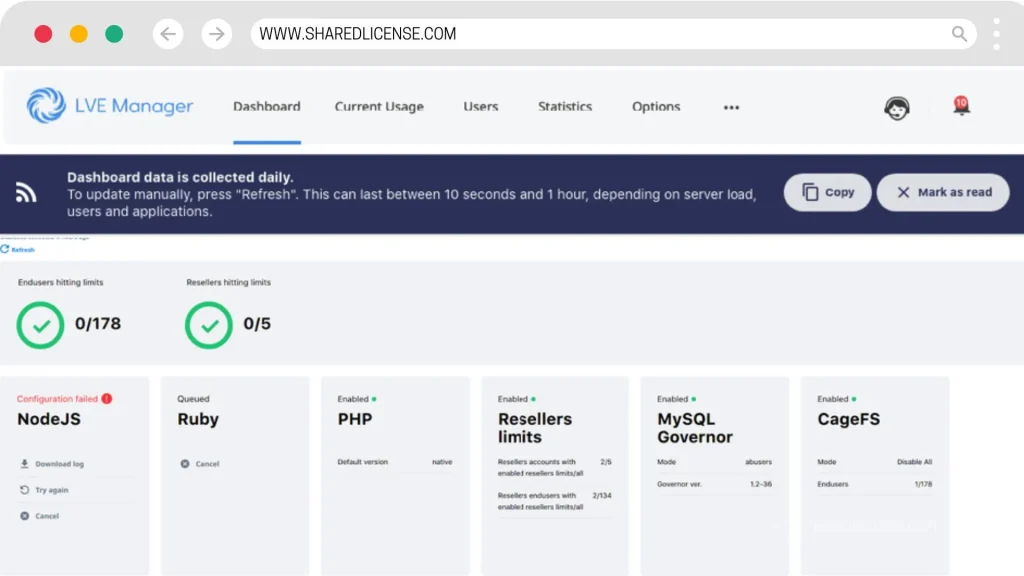
Cheap CloudLinux License
By purchasing a Cloudlinux shared license, you can have unlimited access to all features, and you can even activate the pro version.
Cloudlinux offers three types of licenses:
- Solo: 1 account
- Admin: 5 accounts
- Shared (+PRO): Unlimited number of accounts
The license that we provide is of the shared pro type, which has no restrictions, and all facilities are active in it. There are no restrictions in the Cloudlinux shared license that we provide.
You can also choose the pro version with additional features when purchasing.

Cloudlinux
Instant Activation
- 1.5$ Setup fee
- CSP System
- Latest Version
- Full access to all features
- Advanced performance
- Direct Update
- Premium support
- Cancel anytime
Key features of Cloudlinux shared license
License system security, continuous and direct updates, technical support 24/7/365, and a and a cheap price are among the key features of the Cloudlinux shared license.
Real 24/7 support
Support at any time of the day and night with an average response of 10 minutes in real life!
Unlimited features
The license provided is an unlimited version and full features.
Direct Update
Direct update of Cloudlinux through official commands.
Easy installation
Shared license takes less than 30 seconds to install!
How to install Cloudlinux shared license
According to the video tutorial below, you can buy a shared license of Cloudlinux and install it.
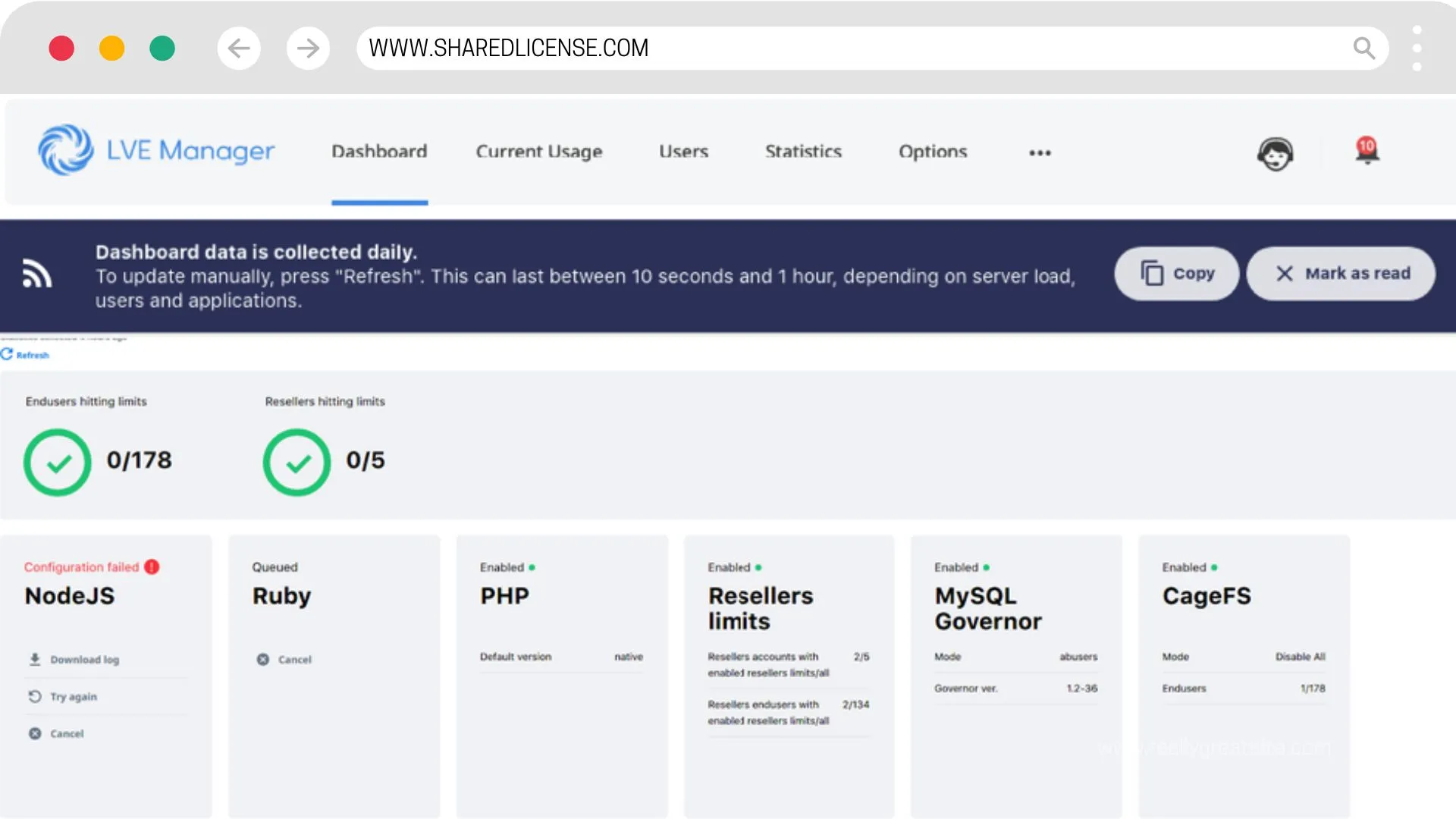
Frequently Asked Questions
After purchasing the Cloudlinux shared license, the installation command will be sent to you via email, and the installation instructions can be seen in the Client area.
No, there are no restrictions.
To use our licensing system, you must first remove previously installed licenses from other providers. Attempting to use our services alongside other licenses may result in compatibility issues due to differences in packages.
You have several payment methods to choose from when buying a Cloudlinux license, including:
– PayPal
– Visa and MasterCard
– Perfect Money
– Cryptocurrencies
Yes . After buying a license, you can send a ticket to the installation department so that the license can be installed on your servers for free.
Yes, all updates are received directly from Cloudlinux servers.
Yes, you can easily install the latest version without any restrictions
You can change the IP address associated with your Cloudlinux license twice without incurring any fees. After the initial two changes, there will be a $1 fee for each subsequent IP address change.
The Cloudlinux shared license is compatible with a range of operating systems, including:
- CentOS/CloudLinux 6 64bit
- CentOS/CloudLinux 7 64bit
- CentOS/CloudLinux 8 64bit
- Ubuntu 20 64bit
- Ubuntu 22.04 LTS
- CloudLinux 8
- CloudLinux 9
- AlmaLinux 8
- AlmaLinux 9
- Rocky Linux 8
- Rocky Linux 9
Of course, you can easily replace the original license with a shared license without losing any data, and if you don’t need a shared license, you can delete our license with the command visible in the client area and install the original license.